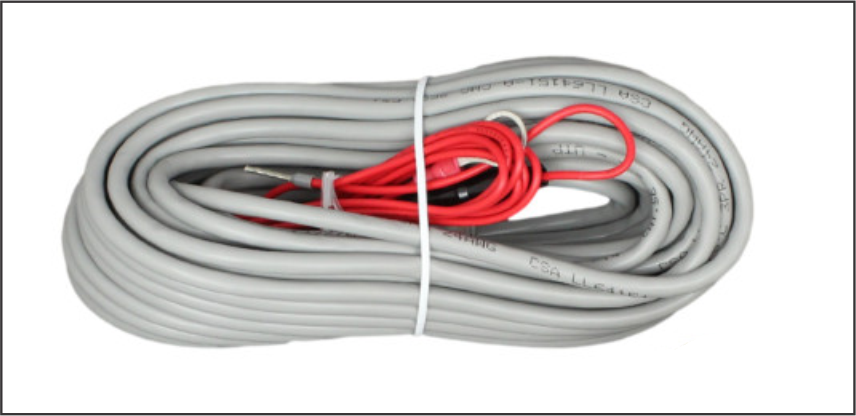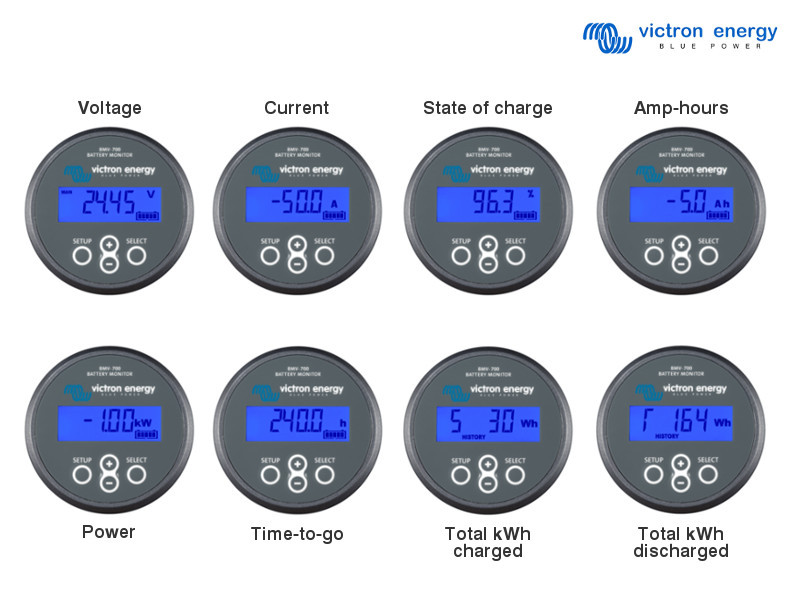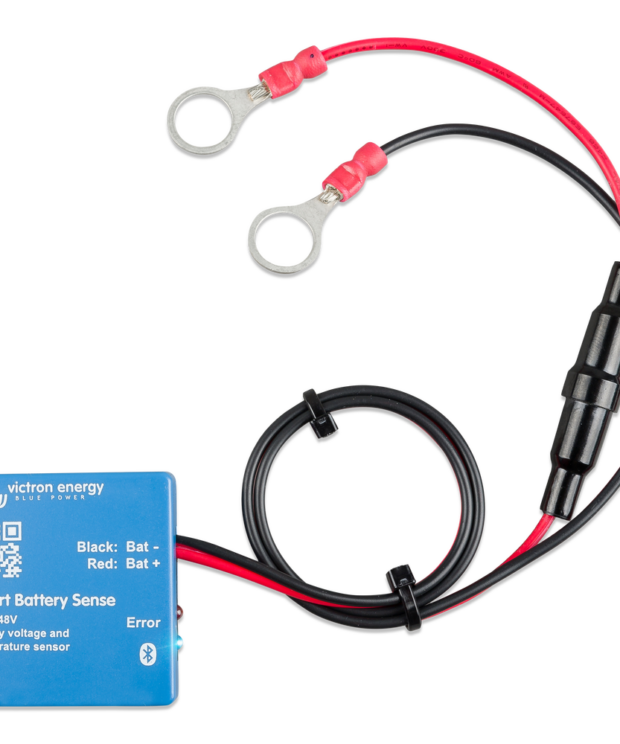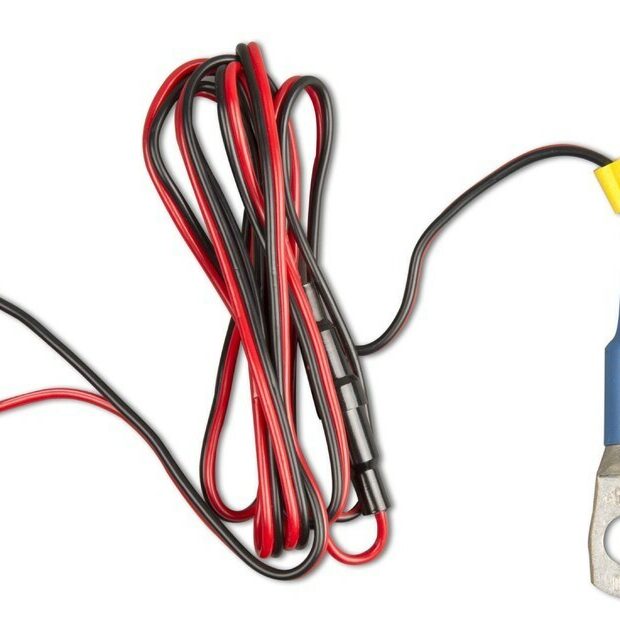Battery ‘fuel gauge’, time-to-go indicator, and much more
The remaining battery capacity depends on the ampere-hours consumed, discharge current, temperature and the age of the battery. Complex software algorithms are needed to take all these variables into account. Next to the basic display options, such as voltage, current and ampere-hours consumed, the BMV-700 series also displays state of charge, time to go, and power consumption in Watts. The BMV-712 features an additional input which can be programmed to measure the voltage (of a second battery), battery temperature or midpoint voltage (see below).
Easy to install
All electrical connections are to the quick connect PCB on the current shunt. The shunt connects to the monitor with a standard RJ12 telephone cable. Included: RJ 12 cable (10 m) and battery cable with fuse (2 m); no other components needed. Also included are a separate front bezel for a square or round display appearance, a securing ring for the rear mounting and screws for the front mounting.
Easy to program (with your smartphone!)
A quick install menu and a detailed setup menu with scrolling texts assist the user when going through the various settings. Alternatively, choose the fast and easy solution: download the smartphone app
Midpoint voltage monitoring (BMV-702 and BMV-712 only)
This feature, which is often used in industry to monitor large and expensive battery banks, is now for the first time made available at a low cost, to monitor any battery bank.
A battery bank consists of a string of series connected cells. The midpoint voltage is the voltage halfway along the string. Ideally, the midpoint voltage would be exactly half of the total voltage. In practice, however, deviations will be seen, that depend on many factors such as a different state of charge for new batteries or cells, different temperatures, internal leakage currents, capacities and much more.
Large or increasing deviation of the midpoint voltage, points to improper battery care or a failed battery or cell. Corrective action following a midpoint voltage alarm can prevent severe damage to an expensive battery. Please consult the BMV manual for more information.
Standard features
- Battery voltage, current, power, ampere-hours consumed and state of charge
- Remaining time at the current rate of discharge
- Programmable visual and audible alarm
- Programmable relay, to turn off non critical loads or to run a generator when needed
- 500 Amp quick connect shunt and connection kit – Shunt selection capability up to 10.000 Amps
- VE.Direct communication port
- Stores a wide range of historical events, which can be used to evaluate usage patterns and battery health
- Wide input voltage range: 6,5 – 95V
- High current measurement resolution: 10 mA (0,01A)
- Low current consumption: 2,9Ah per month (4mA) @12V and 2,2Ah per month (3mA) @ 24V
BMV-712 additional features
Additional input to measure voltage (of a second battery), temperature or midpoint voltage, and corresponding alarm and relay settings.
More about midpoint voltage
One bad cell or one bad battery can destroy a large, expensive battery bank. When batteries are connected in series, a timely warning can be generated by measuring the midpoint voltage. Please see the BMV manual, section 5.2, for more information. We recommend our Battery Balancer (BMS012201000) to maximize service life of series-connected batteries.
Bluetooth inside (BMV-712 Only)
With Bluetooth built-in, the BMV Smart is ready for the Internet of Things (IoT) era. With Bluetooth being implemented in most other Victron Energy products, wireless communication between products will simplify system installation and enhance performance.
Bi-stable alarm relay prevents increased current draw in case of an alarm.
Download the Victron Bluetooth app
Use a smartphone or other Bluetooth enabled device to
- customize settings,
- monitor all important data on single screen,
- view historical data, and to
update the software when new features become available.